How to Download Sims 3 Without Disc Drive

Don't you hate getting this message: "Please insert the game disc and re-open the game." There are a few reasons why game publishers may require you to insert the disc:
- To stop you borrowing discs and installing the game
- To prevent download of pirated versions of the game
- So the game can access large files that weren't copied during installation (e.g., the intro movies)
- Just to be annoying
It gets frustrating to have to search for a CD every time you want to play a game, particularly if you are switching between a few different games. Luckily, there are ways of getting around having to insert the disc to play. Remember we are telling you about these so that you can play games you have legally purchased without having the hassle of inserting the CD, and we are not encouraging you to pirate software in any way.
Basically, there are a few options, they won't all work for every game, but generally speaking at least one of them will.
- Using a disc emulator
- Installing a no-CD crack
- Buy the game as a digital download
None of the options are particularly difficult once you know how to do it. It should also be noted that either of the first two methods might be considered circumventing copyright protection in certain circumstances, and as such might not be legal where you live—best to check on your local laws first. You've officially been warned.
1. Using a Disc Emulator
A disc emulator will take a copy of the entire CD and then pretend it is a disk drive on the computer, so to all the other programs it looks like you have that CD inserted into the machine. This method also allows the game to access any data that it needs from the CD, since sometimes intro movies and things are not copied to the hard disk to save time and space.
The easiest to use disc drive emulator for windows is Daemon Tools, they have several versions available but Daemon Tools Lite does everything you should need and is free for personal use. You can download it from disk-tools.com. Then follow the following steps to get your game going.
- Install Daemon Tools Lite, making sure to select the free personal option when it is offered. The installer also tries to install some adware, so make sure you untick those options when offered - have a look at the video for more details.
- Rip the disk image. A complete copy of a disc is called an image, in order for Daemon Tools to emulate a disc drive you need to have Daemon Tools copy the data to your hard disk. Click the "Make Disc Image" button (the icon of the CD with a floppy disk). Be sure to give the file a descriptive name, so you can tell which game is which.
- Mount the image. When Daemon Tools begins emulating a disc drive it is called mounting the image. Right click on the appropriate image from the "Image Catalog" menu and select "mount".
- Remove the CD from the drive and start up the game. It should open just as it would if you had the CD inserted.
What Are SafeDisc and SecuRom?
SafeDisc and SecuRom are just two of many advanced copy protection systems used on game CDs and DVDs. They work by obscuring the data on the disc in various ways so that only authorized programs can use it. Among other things they are meant to stop you copying the discs and burning copies. Programs like Daemon Tools are able able to copy discs and emulate them despite this copy protection. However it is a constant arms race between the manufacturers of these systems and packages like Daemon tools, so you might still have trouble copying discs with the most recent versions of these copyright protection systems.
2. Install a No-CD Crack
A no-cd crack is a modified version of the game which has removed the disc checking.
GameCopyWorld is a good source for no-cd cracks, simply use their search function to search for the name of your game and you should see several no-cd patches listed under the "Game Fixes" heading. Pick whichever you like, they should all do the same thing.
Alternatively just type the name of the game along with "no-cd crack" into google and you will normally find one to download with little trouble. It is important to be careful when looking for and downloading these type of programs online because they can often be accompanied by viruses or malware, and the websites often include ads for adult sites.
However, assuming you have successfully acquired no-cd patch follow the instructions below.
- un-zip the download.
- usually a file with detailed instructions for the specific game will be included, named something like readme.txt or often something.nfo. To open these instructions open notepad and click on File > Open and navigate to where you unzipped the crack. if you can't see any files use the drop down box labeled "file type" and select "All files"
- Follow the instructions provided. Normally they will require you to copy a file and overwrite one of the game's original files. I recommend finding the file you are going to replace and renaming it "backup" or "original version" incase the crack doesn't work.
- Hopefully you should now be able to launch your game without the Disc in the drive.
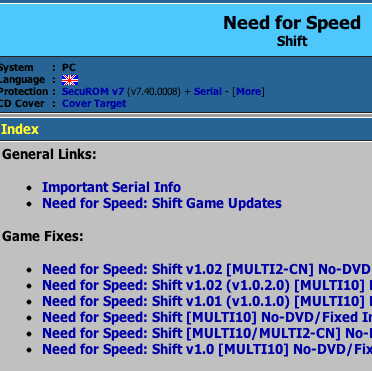
An example of the search results for Need For Speed: Shift.
GameCopyWorld
3. Buy the Game as a Digital Download
Obviously this won't be relevant for helping you with a game that you already own, but something that is worth considering next time. When you buy the game over the internet as a digital download there is no disc for the game to require you to insert, so this little annoyance won't crop up in the first place. Most new games, and new software generally, has the option of downloading when you buy online, sometimes through a gaming platform like Steam which also has a range of other benefits.
It can be nice to physically have a disc for safe keeping when you spend your money on a new game, but you can probably recognize now that there are advantages to buying digital downloads.
Read More From Levelskip
Conclusion
These instructions will not work for absolutely all games, some might check for the disc in different ways. Hopefully you'll have success, and hopefully game creators will stop placing these restrictions in the future, since they aren't an effective guard against piracy and generally there is no other reason for the disc to be in the drive all the time.
Zayn on October 28, 2018:
need help?..i have a game files but its needed a disc..how can i install this game without using a disc
Sarah on August 26, 2018:
If I borrow my friend's game disc and download it onto my computer using Daemon Tools, will she still be able to play it on the disc like normal?
Phillip Grobler from Polokwane on September 08, 2017:
Nothing was spoken about piracy here @Matt
Matt on September 08, 2017:
Those of you that pirate commercial software are mostly stealing from those of us who have the decency to pay for ours.
Geoff on March 21, 2017:
So i just found this post because i was after the old xbox pirates of the caribbean, and daemon tools worked well for getting me past where it wanted me to insert disk 1 to continue. However when i hit new game, the whole thing froze, any idea as to why?
Kalham Nordstrom on November 21, 2016:
The No-CD crack option work wonders for me!
I found the game I wanted, that being Star Wars Galactic Battlegrounds on GameCopyWorld applied the patch and the game worked fine!!
Thanks for info
Samuel Franklin on August 24, 2014:
I've been using Daemon Tools for as long as I can remember to back up my discs on my PC. I haven't had to do it in a while because of the increasing popularity of digital distribution (Steam and GOG) but it's definitely saved me a few times from losing a disc or scratches leaving discs unusable on my most loved games.
Phillip Grobler from Polokwane on June 24, 2014:
No Cd Crack works for me the best, as i have 8 Tb worth of games on two 4 Tb hard drives so to change images in Daemon tools just doesn't work for me and with steam digital downloads i do not like either, cause i love to display my original copies in my Chill Room.
+1 Useful
Jeff Thomson (author) from Sydney, Australia on March 16, 2013:
Thanks for taking the time to leave a comment. Steam certainly makes some things quicker and more convenient.
J Antonio Marcelino from Illinois, USA on March 16, 2013:
I use the CD (Image) emulation method for a few (older) games I have. Usually just on just the "Game Disc", the CD require to run/play the games in question. As these older games will perform a CD check.
Lately been using method 3 more often because of Steam download serverice.
+1 Useful
How to Download Sims 3 Without Disc Drive
Source: https://levelskip.com/consoles/How-to-Run-a-PC-Computer-Game-Without-the-Game-Disc
0 Response to "How to Download Sims 3 Without Disc Drive"
Post a Comment