How to Add Custom Texture Packs to Minecraft Windows 10
Most people think of Minecraft as the block game that can run on a toaster, but with the right set of mods the game can look better than many AAA-titles on the newest consoles. Of course, these Minecraft texture packs require a beefy CPU with power to spare, but trust us: it's worth it.
The key is finding the right texture packs. There are dozens to choose from, some of which work together and some that don't. It's not all about making it look more modern, though. Some texture packs give Minecraft a different feel to revolutionize your game.

The Best Minecraft Texture Packs
If you're tired of the same old look and feel of Minecraft, try one of these packs for yourself.
Wind Waker Texture Pack
When The Legend of Zelda: The Wind Waker first launched, it caught a lot of flack for its cartoony appearance. Over time, though, it's become one of the most beloved entries in the entire franchise. It also has a somewhat similar appearance to basic Minecraft.

While most of the game will look pretty close to the base version of Minecraft, the enemies will have more stylized looks while a lot of the terrain will be much more colorful and bright. There are also several textures that change the look of the shield and the sword, because what would a Wind Waker texture pack be without the Master Sword?
Sapixcraft
The Sapixcraft Minecraft texture pack changes the normal look of Minecraft from low-res, almost gritty textures to a bright and colorful palette with a much higher resolution. You can choose resolutions as high as 512x the standard display, which gives the game a very clean look.
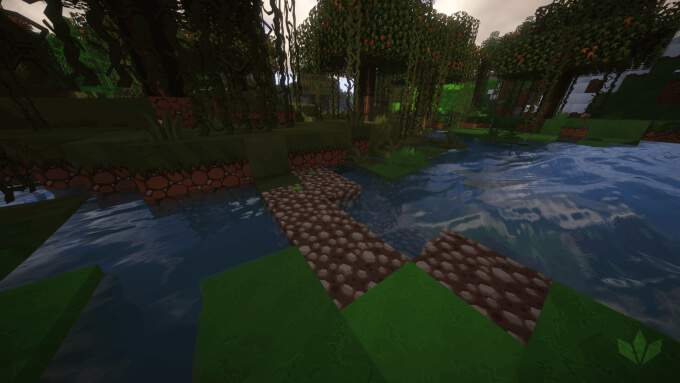
In addition, Sapixcraft offers numerous other texture packs for special occasions. You can even get holiday-themed packs if you want to change your game up temporarily for the season.
RetroNES
The best texture packs for Minecraft are those that build on the game's old-school look. The RetroNES pack is no different and gives it a look that was pulled straight from an old Nintendo Power magazine. You could find the same look in old NES games.

If you want to give Minecraft an 8-bit feel, this is the perfect pack. Even the enemies take on a different look, but fair warning: it can be a little hard on the eyes. The odd resolution makes it look like 2D sprites have been pulled into a 3D environment.
Amberstone
If you're looking for a realistic texture pack, Amberstone is one of the best. It has more than 700 unique models that make Minecraft look on par with many of the top AAA games on the market. The only downside is that Amberstone will put your machine to the test, so if you don't have a high-end PC it can be difficult to run.

The trees, building texture, and even the sky look almost photo-realistic. Within the pack are custom builds that recreate famous real-world locations that are worth checking out. For example, there's a Moscow world that aims to recreate the city.
LegoPak
Many people have compared Minecraft to what a modern-day Lego game might look like (if they weren't all licensed titles, anyway.) This texture pack makes that idea a reality and gives the entire game an appearance like it had been crafted out of Lego.
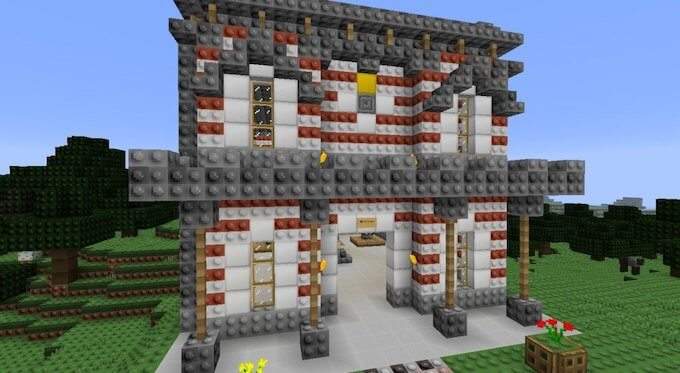
It doesn't change the gameplay of Minecraft at all, but if you grew up playing with Lego and want to recreate that same sense of fun, LegoPak is definitely worth checking out. One thing to note is that LegoPak was designed for previous versions of Minecraft and might not have full textures for more modern versions.
Equanimity
Equanimity strikes a balance between realistic graphics and PC requirements. It is only a 32×32 texture pack, but it has some of the most beautiful water textures of any Minecraft texture pack available. Plants and the sky also look fantastic.
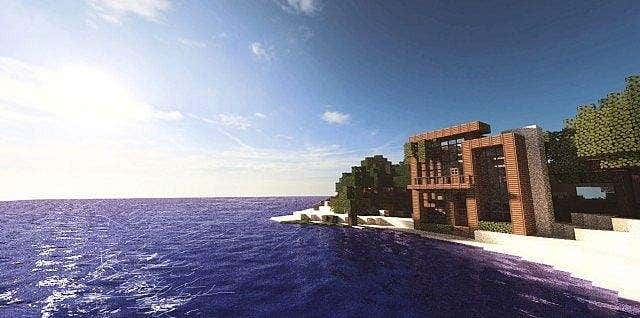
The best part about Equanimity is that it runs on almost any machine. The creator designed it so that it would not demand much in the way of resources. If you want to mod Minecraft but your PC isn't that powerful, Equanimity is an easy way to make it look great without impacting performance.
MS Painted
Everyone has seen the pictures of great works of art recreated in MS Paint. They all have one thing in common: they're just downright ugly, but they hold a certain amount of charm. MS Painted is a Minecraft texture pack that makes Minecraft look as though it had been rendered in MS Paint.

The most hilarious part of the pack are the faces. Villagers look too much like Squidward for it to be coincidence, and all of the animals have a facial expression that lands somewhere between horrified and disturbed.
AlluringBliss
AlluringBliss is a loosely-Medieval themed texture pack for Minecraft that incorporates elements of several different packs. While not hyper-realistic, it changes the resolution on many of the textures to give the game a much cleaner look.

One of the major changes AlluringBliss brings is the lighting. It gives it a much warmer, more mellow look that's perfect for use with torches. It's particularly a good Minecraft texture pack for building castles.
What Is Optifine?
Optifine is a Minecraft texture optimization mod. While it can change the appearance of Minecraft on its own, many of these texture packs and other mods rely on Optifine in order to run the packs without stuttering.
In many cases, Optifine can double the frames per second you achieve, even with intensive mods installed on your system. It provides support for custom textures, lighting, palettes, and more. If you download a texture pack that requires Optifine, you can find it on the Optfine website.
Do not share my Personal Information.
How to Add Custom Texture Packs to Minecraft Windows 10
Source: https://www.online-tech-tips.com/gaming/8-best-minecraft-texture-packs/
0 Response to "How to Add Custom Texture Packs to Minecraft Windows 10"
Post a Comment